EightShapes Unify
October 22nd, 2009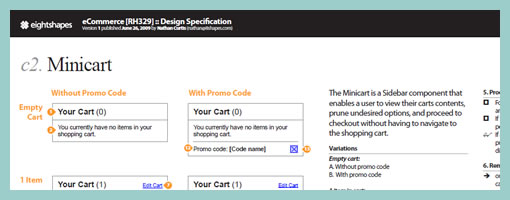
Although I recently made a reference to the EightShapes Unify framework, I think it deserves a separate mention in the templates category. Their approach to UX documentation is a powerful one which emphasizes scalability and reuse. The extensive framework rests on Adobe InDesign templates and supports documents like wirefames, components, flows, page types and library assets. Download the templates straight from their web site.
I’ll be honest however. I’m trying Unify currently at work, and I have to say that InDesign lacks proper sharable objects (or symbols) that can be easily updated. I really miss the symbols which Fireworks is equipped with that allows to edit a group of elements all in one place, and have the remaining instances auto update. Other than that, if you can get used to externalizing reusable page objects as components, then the need for this feature diminishes.
Credits: Nathan Curtis – EightShapes
























October 22nd, 2009 at 5:14 pm
I've been using Unify for awhile now and am very impressed with it. Initially I was a bit miffed by the choice of InDesign but the master pages in InDesign are much better equipped than those in Fireworks.
Having shared objects be easily updated would be nice. At least you have the ability to place linked AI and PSDs and have those be easily updated.
October 22nd, 2009 at 8:28 pm
Thanks for your compliments. Actually, while InDesign does not support in-document symbol reuse (as Fireworks and Illustrator do), it DOES support cross file linked INDD documents, which replicates if not broadens the variation of reuse. In fact, cross document reuse, using appropriately sized INDD documents (instead of solely inside-document symbols) heightens reuse and sacrifices nothing that you get with Fireworks or Illustrator.
Keys to becoming a cross file INDD ninja:
1) Learn File > Place, including the import options in the subsequent dialog
2) Learn how to crop placed files to reveal only what you want to (essentially, store multiple states in a placed INDD and crop to the variation of interest)
3) Learn Edit > Edit Original, such that you clicked on the placed instance, "Edit Original", it opens the other file, make changes, save, close, return to original file. Same flow as working with Symbols.
4) Make a keyboard shortcut for Edit Original
5) Geek out on showing specific layers and/or pages when placing (again, the import options in the Place dialog as well as Object > Object Layer Options dialog post-placement)
There's no "feature loss" with Placed & Linked INDDs relative to Symbols in Fireworks.
Regards,
Nathan Curtis
(author, EightShapes Unify)
November 8th, 2009 at 10:25 pm
You can also use Option/Alt-double click on a placed image to edit original, and the layer comps dropdown in the Object Layer Options dialog is great for PSDs with tonnes of layers..