ProtoShare 6
January 13th, 2012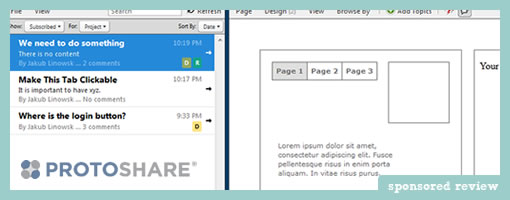
ProtoShare has recently gone live with the next version of their online prototyping app. The latest version of the tool takes design conversation to the next level by introducing topics. For one, topics are conversation placeholders which can be pinned to a page. More importantly however, topics can also be subscribed / unsubscribed from by various team members. This now allows collaborators some degree of filtering in terms of what might be relevant to them. Finally, another important characteristic of discussions is the way they elevate two types of conversation properties: decisions and resolutions. A comment inside a topic can now be marked as a decision, which makes it stand out visually as a task item to be acted on. Finally, a topic can come to a state of completion by being tagged as “resolved”. Taken together, this wave of improvements now allows for more structured design discussions.
ProtoShare 6 also brings a few extra improvements. These guys have now enabled drag and drop file uploading for a more seamless web-desktop experience. The layout has also been moved forward by increasing the size of the workspace and turning palettes into floating and movable ones. In other words, some minor usability improvements.
The last thing which really caught my attention was the ability to create and switch between multiple concepts (“Designs”) for a single page. In other words, the tool allows users to duplicate a page, try a different layout or idea, and then with time decide which one should be the proper one by means of “Activating” one. Strongly believing in multi-concept generation and the exploration of alternatives, I think this is a solid move from a design process standpoint.























