PowerStory
July 23rd, 2012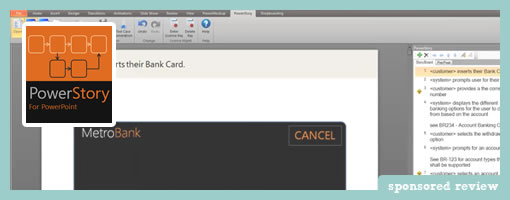
PowerStory is a PowerPoint UI requirements tool that Martin has been closely working on and recently released as a plugin for Windows 7, MS Office 2010. The main goal here is to save project time/budget and also improve the accuracy of your requirements and test cases, which is applicable to both small and larger teams.
First of all, it combines written use cases with visual storyboards all within PowerPoint. It does this by associating a PowerPoint slide with each use case step in the main flow and alternate flows defined using PowerStory’s step editor (see the right hand side of the image above).
This more flexible approach enables you to define realistic user interaction behavior, making your requirements more accurate. In addition you will save time because a lot of use case steps and therefor UI mockups will be reused, when compared to traditional linear storyboards.
Secondly, PowerStory also can be used to auto-generate test cases into TFS (Team Foundation Server – Microsoft’s software lifecycle system) directly from the Storyboards. What are test cases? You know, those things which tell you if your big and complex software is on track. The uses cases which are written inside of PowerStory are also tagged as “system” or “user” which then translate into either a UI event or a user action inside of TFS’s as test cases.
PowerStory is a unique approach that can work in both small agile teams and larger enterprise teams, because it combines traditionally separate deliverables into one saving time and increasing agility, but also has the ability to generate test cases for formal testing teams or small agile cross functional ones. And after all it is based on PowerPoint, which is already on most desktops, so it is easy to share your work.
So if you write requirements, wear the Business Analyst or UI/UX hat then give this fresh approach a try.
Here is the five day trial download.
Credits: Martin Crisp























