SketchFlow
March 22nd, 2010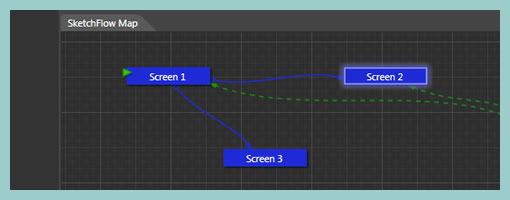
Microsoft Expression Studio 3 now comes with SketchFlow which is a powerful new tool that helps designers to move from sketches to interactive prototypes. It’s loaded with features which you’d expect such as support for multiple states, a sketchy style, reusable components, automatic document generation and the ability to share and gather feedback from clients. SketchFlow also allows to inject rich interactivity into your work by means of attachable behaviours (such as changing properties dynamically, states or navigating to various screens). More so, the software allows designers to prerecord animatios and bind them with a wider range of transitional effects. Once you’re ready to share you’re work, you can export as a Word document or more interestingly as a Silverlight prototype.
SketchFlow I’d say is a bit more of an advanced prototyping tool. It comes with a lot of menus, options and tool bars. At the same time this opens up more flexibility for creating more interactive prototypes supported by various rules. One of the really interesting thing in this software is the juxtaposition of the canvas along side a site map view. In the SketchFlow Map view, users basically can manage their pages and components, create a flow between them, and rearrange them in a two dimensional space in whichever way they see fit. This provides a quicker way to access the items being worked on and at the same time gives a good overview of the flow in between screens.
To see for yourself, jump right in and try out the demo.
























March 22nd, 2010 at 11:05 pm
Looks pretty good! I love the feedback feature.
Too bad i'm a mac..
April 12th, 2010 at 12:03 pm
Tried the demo. Hate it hate it hate it! Way too (needlessly) complex for me. I tried looking at the online videos tutorials – no coincidence that they usually only show a small part of a page (eg a few form fields), and not large complex pages. And even the people narrating the videos seem hesitant and unsure of exactly how some of the functionality works.
If Sketchflow is the answer I don't even want to _think_ about what the question might be… The medium is the message – personally I don't see how such a tool could be used to create elegant, intuitive, usable designs.
Give me Axure any day of the week. Easy, quick, intuitive, fun. None of those words would I apply to Sketchflow…
April 28th, 2010 at 11:23 pm
still best in writing about nokia! thank you i will try demo
November 13th, 2010 at 5:14 am
Hey, give a try to this step by step video tutorial:
http://www.silverlightshow.net/items/Sketchflow-f…
http://www.silverlightshow.net/items/Sketchflow-f…
And if you don't have dev knowledge, this videos:
http://expression.microsoft.com/en-us/ee806443.as…