Google Drawings Wireframing Kit
April 27th, 2010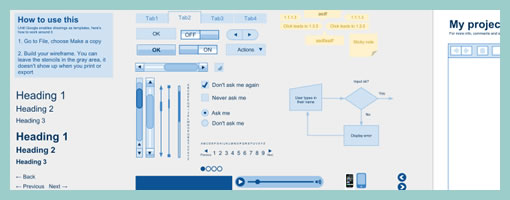
Morten created a stencil for the Google Drawings addition to Google Docs. Could be interesting to try. Comparing Google Docs as a wireframing tool to Omnigraffle and Visio, his five outlined advantages include:
- It’s live. The entire team can work on the same document and see each other’s work instantly
- The wireframes live in the cloud, no sending files around, no outdated documents
- The risk of losing data is zero. It saves for every edit you make
- It’s free
- Most people already have a Google account, so no sign up required
Credits: Morten Just
























April 27th, 2010 at 5:21 pm
From what we have tested a while ago, the diagramming tool of google docs is NOT collaborative. This means that only one person at a time can change the diagram. (Correct me, if it has changed.) However, in some cases this is still sufficient and more than other tools offer. But if you need live collaboration on wireframes, you may want to try pidoco. ;-)
April 27th, 2010 at 6:58 pm
@Volker, google recently made it real collaborative.
http://www.youtube.com/watch?v=6_hJ3R8jEZM
April 29th, 2010 at 11:17 am
wow can't wait to try it! I am using G Docs for a long time but I didn't know about this tool. Thanks for sharing!
April 30th, 2010 at 10:48 am
Just started using this feature about 2 weeks ago. We're moving all our Project Requirement Docs into Google. This is really great feature! Hopefully in the future the "drawings" can be integrated directly into a Google doc. Right now I have to export it as an image, set up the direct URL link and add both to our PRD..