PowerStory 2.0: Wireframe Storyboards Using PowerPoint
March 19th, 2013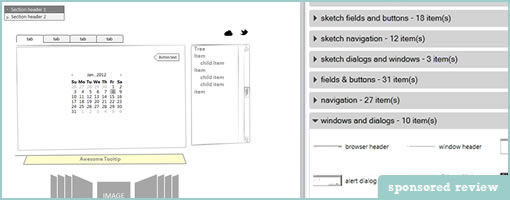
PowerStory 2.0 for Powerpoint has just come out. For those of you not familiar with PowerStory, it is a plugin for PowerPoint that merges use cases, wireframes and storyboards into what is called a “Use Case Storyboard”. The interesting approach to the tool is its intent to bring agility to these traditional deliverables by combining them into one integrated deliverable, which also looks like it improves requirements communication and collaboration. Oh and one cool feature is that it also generates test cases which not only saves you some testing budget, but would support iterative and agile development teams.
The main advancement with PowerStory 2.0 over 1.0 (which I reviewed here) is the addition of a UI Library of 250 standard controls that cover the web, mobile and desktop applications. This new library is also extendible allowing you to create your own custom controls along with import and exporting sharing capabilities. This means you are not limited in the UI/UX look and feel you are after, and could also create a standard library of UI Controls for your project if needed. The move should now make it a much easier for UI designers when making Wireframes using PowerPoint. The nice thing about using PowerPoint is that everyone knows how to use it and it is good for walkthroughs. There are some nice features within PowerStory that make it easier to walkthrough your storyboards by giving you context of where you are. You could use this tool to create traditional linear presentations or take advantage of its “use case” based storyboards which essentially allow you to create alternate flows. This should help reduce the duplication of UI Wireframes across storyboards.
In terms of the test case generation, this is rather unique and a great time saver. The test cases generated can be exported into MS Word, MS Excel and MS Team Foundation Server.
Are you a BA, UI, or UX designer? Give PowerStory 2.0 a try.
Credits: Martin Crisp











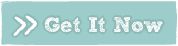













March 19th, 2013 at 10:20 am
Thanks for the link. I like the idea of use case management. Do you know how well it would integrate with any other wireframing tools such as Axure? Would you just import a screenshot?
-B