Indigo Studio v2.0
September 19th, 2013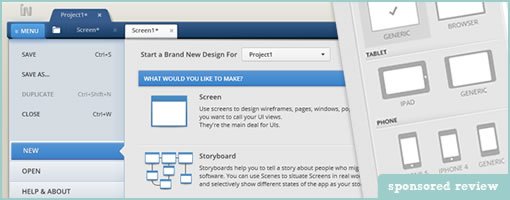
Less than a year has passed since the Infragistics team released their first version of their awesome prototyping application. Here is Indigo Studio v2.0. Amongst a bunch of improvements, the new version promises to help designers bring in the customer into the process even sooner by allowing you to iterate quicker. George Abraham, the product manager behind this app, did a pretty good introductory video outlining the clear vision of this tool – one of which is to “help you tell and experience stories”. I personally think with and design using stories and this mental model definitely resonates with how I work.
The other big thing behind the new release is support for Mobile and specifically iOS Phones. There is another screencast video which really shows how you can work with mobile viewports, canvas size, as well as easily adding in interactivity using their precanned iOS controls. A pretty slick way of defining what is viewable, scrollable and how you can pan. :) The new version also comes with touch gestures to drive your prototypes. You can see one demo prototype for mobile that was built using this app.
So What Else Is New Since 1.0
As listed on their website, some of the changes since the first release include:
Sharing to your own servers – this enables two important scenarios for Indigo users–privately sharing prototypes behind firewalls, controlling when and if your prototype is removed, and being able to “update in place” so that you don’t get new URLs for each update.
Improved Exporting – along with more sharing options, we added more control (and a better UX) around exporting, including exporting selective parts of a project for others to work on, as well as a new “Quick Snapshot” global feature to quickly grab an image of what you are working on.
More Options for Preview/Run – you can now choose to run from your prototype home, the current screen’s Start state, current state, and “try interaction” to start at prior state in order to quickly try the interaction you are designing.
New PasswordBox – adding a password input box is as easy as a drag and drop now.
Distribute/Space Out Elements – you can now easily evenly distribute/space out selected elements.
Storyboard Enhancements – we made it much easier for you to quickly bang out stories by dropping in images, and then you can simply double click to start new screens based on them, which is great for making literal sketches interactive.
Lots of other little tweaks, enhancements, and bug fixes, but by far, the biggest enhancement we made to V1 was the new HTML5 viewer, so you can now share and run your prototypes on any modern device. That’s a big deal, and it was especially important because it paved the way for us to add even more mobile design deliciousness to Indigo.
Try it for 30 days
Download and give it a try to see if it works for you.























