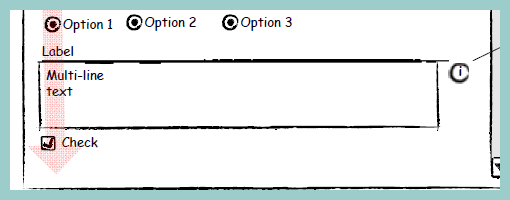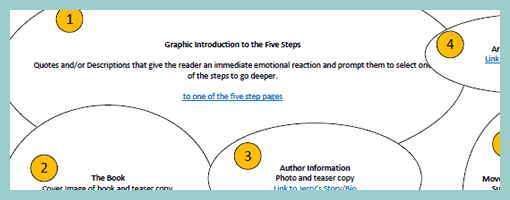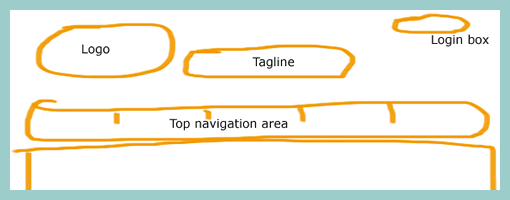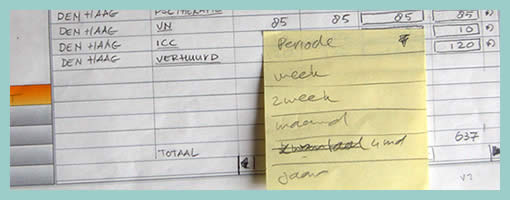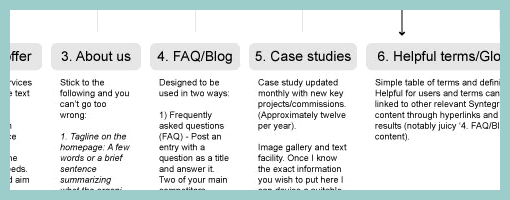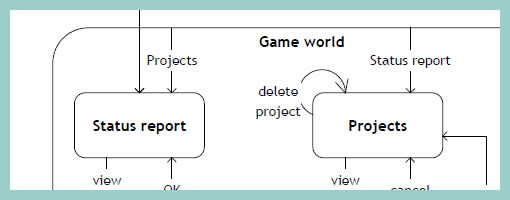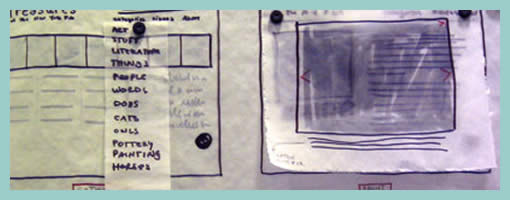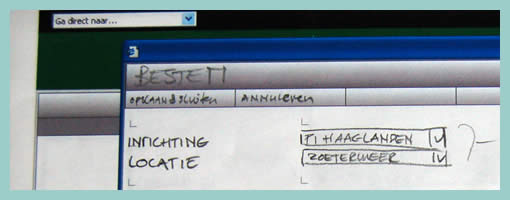Personal Card Set
Wednesday, March 25th, 2009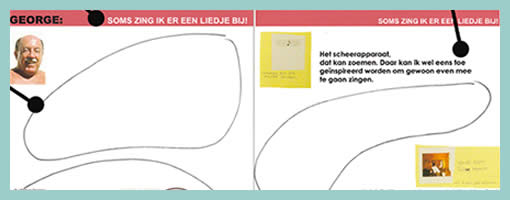
The people over at TU Delft, have come up with a persona deliverable which makes use of white space and invites interpretation in order to involve the team in the findings more closely. This is an example of participatory communication where designers begin to own the data through active co-creation as opposed to just passive reading. Similarly Johnny Holland recently wrote about personas being more about the process which immerses designers in the findings, than just being about the outcome.
Froukje in Sharing User Experiences in the Product Innovation Process writes:
Each card is laminated and the set comes in a box together with a set of non-permanent markers and a sponge. The cards invite designers to interactively structure and analyse them: they can create overview, re-arrange, select and compare the cards. The design of the cards invites designers to add their interpretations and react on the leads suggested by the researcher. Each card has plenty of white space for annotations of ideas/insights/conclusions, which can be made with the non-permanent markers, and can be wiped off with the sponge. This way, designers are stimulated to become active partners in the communication.
Credits: Froukje Sleeswijk Visser