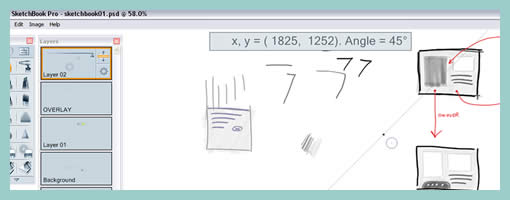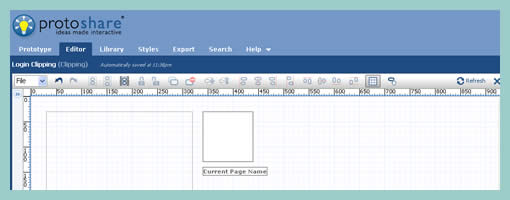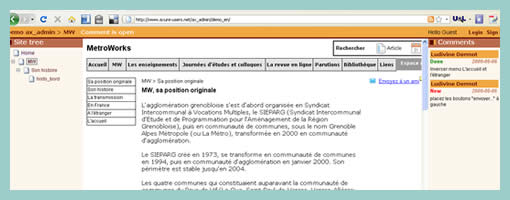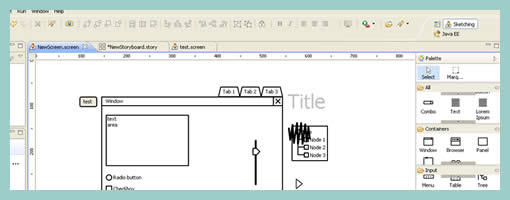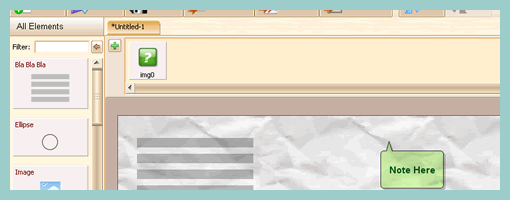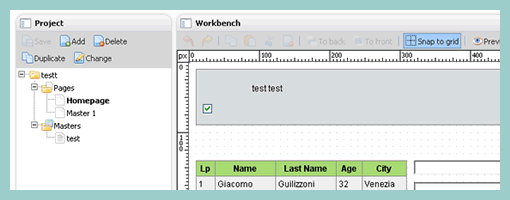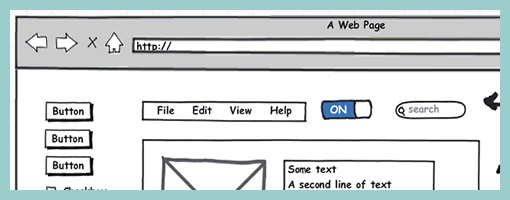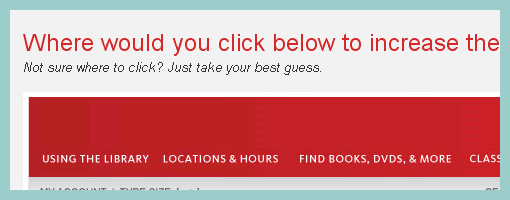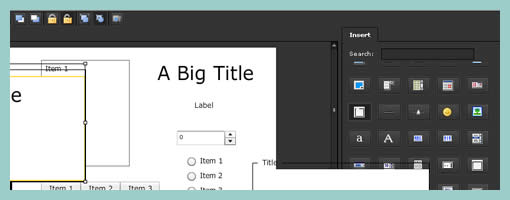Ethnio
Thursday, July 16th, 2009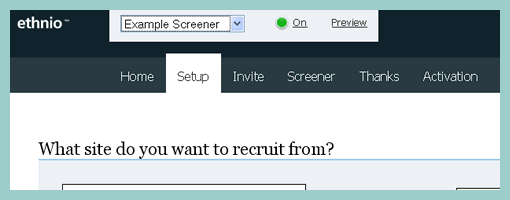
Ethnio is web based user research recruitment tool developed by Bolt Peters – a company which specialized in remote user research. The tool makes it super easy to create user recruitment screeners which can then be attached to any web site. The screener is basically a popup window that asks web site visitors if they would like to participate, followed by a few custom questions. Ethnio also comes with a control panel that allows the recruiter to see an overall status of the recruiting process, as well as the ability to contact the ones which are of most interest. Naturally, Ethnio can be combined with screen sharing software such as UserVue or GoToMeeting, for the actual remote research part. Great little tool!
Also, be sure to see the awesome screencast which explains the product perfectly in a humorous way. Ethnio also offers a trial for the first 20 recruits.