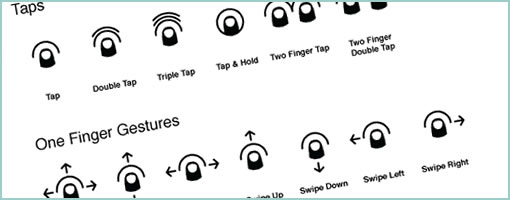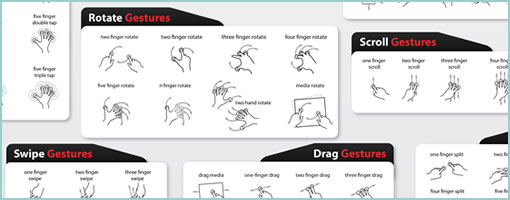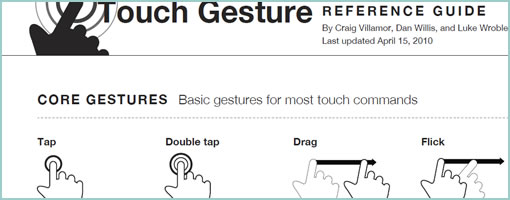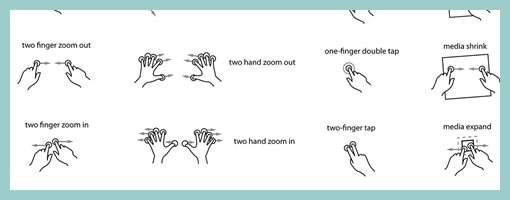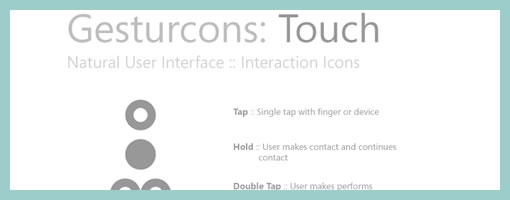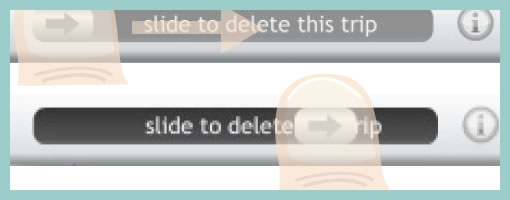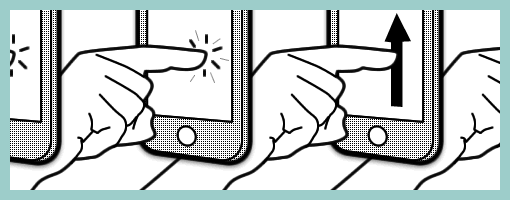Interface Origami
Monday, April 16th, 2012
Juan has been recently playing with paper in order to explore some possibly new interactions. This person is trying to pinch, tear, flip, curl, fold, and peel UI’s in new ways just for kicks without the limitations of pixels. In a way this kind of stuff resembles paper prototyping a bit but probably focuses more on discovering new gestures. Either way, it’s an awesome way to think outside the box in my opinion, as tactile play breads creativity. Thanks for sharing!
In Juan’s own words:
In a previous post, I mentioned a way of thinking about interactions and interface within a framework of depth and space. The ideas were centered around the digital space, but as a designer I find it’s important to remove myself from that space and explore solutions that can originate in physical space.
One of the easiest ways to do this is to break out scissors and paper. With paper you can remove the constraints of working in pixels to fold, tear, flip, curl and manipulate the medium to discover solutions that may have otherwise been missed.
To illustrate this, I created a few examples based on some familiar apps and others based on former concepts I’ve played around with in the past.
Credits: Juan Sanchez