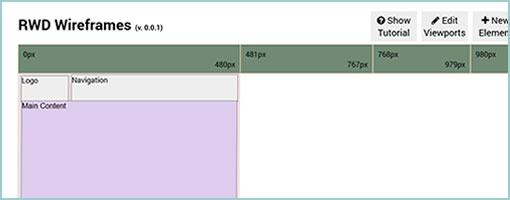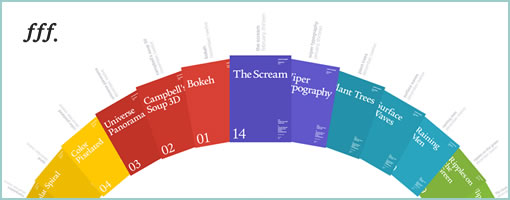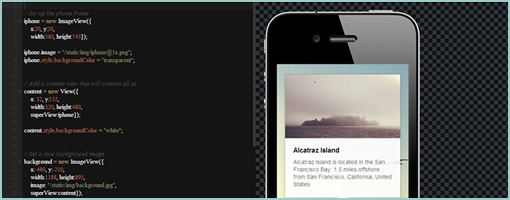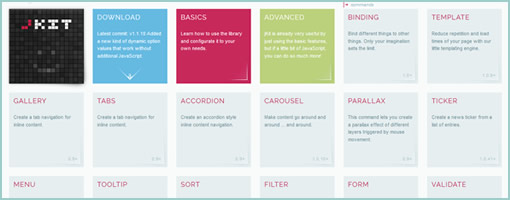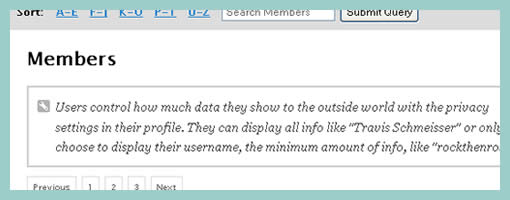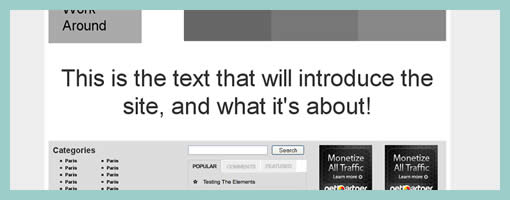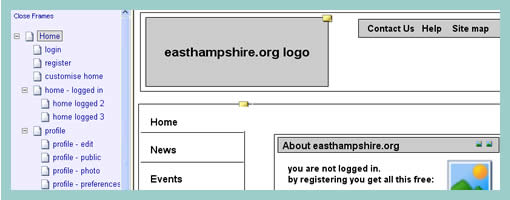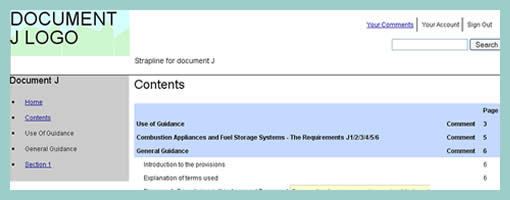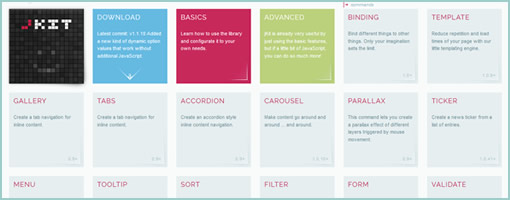
jKit is a new toolkit for jQuery, built by Fredi Bach from Switzerland, that I think has much to offer for those with HTML prototyping needs (the way prototyping is ought to be done I believe). :) The toolkit contains quite a few widgets, interactions and behaviors that help to enhance the UI while at the same time lowering the programming barrier to entry. Some of the many things that the toolkit allows for includes: a carousel, tooltips, form validation, zooming interactions on images, list cycling for styling, auto scrolling, etc, etc, etc. Anyhow, there is a lot more to it so have a look at the awesome examples and see if you it fits your needs for the next prototype you decide to build. Thanks Fredi for releasing it under an MIT license! Rock on!
In Fredi’s own words:
jKit was born in the summer of 2012. After developing almost two dozen jQuery plugins over the past years, some for myself and some for client projects at the company I work (deep AG), it was time to create something bigger and better, especially as we needed a frontend library at our company that was easy to use for our publishers and had the features we needed. But only after implementing the first few features, I started to see the real potential for this toolkit. With only about 1k per command, the plugin could add quite a lot of useful features without getting to big in size. It would meen for us that we could add this toolkit together with jQuery onto all our new client projects and easily have all the features we needed in 95% of all cases, with the benefit, that the API was easy to use and consistent. And now we’re here, with a really feature rich UI toolkit that meets our needs and gets better almost every day, mainly because we actually use it and hopefully because of the input you can give is for perfecting it more and more. I really hope you like jKit as much as I do, because at the end of the day we can all benefit from the knowledge and experiences of each others, getting this baby somewhere not even I imagine right now.
Credits: Fredi Bach (Twitter)