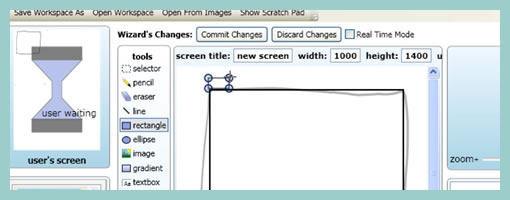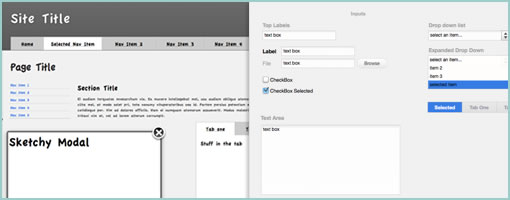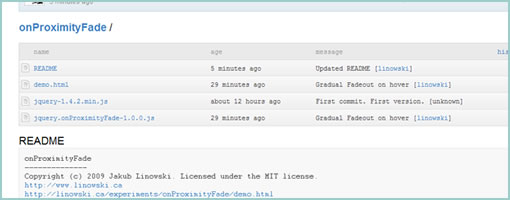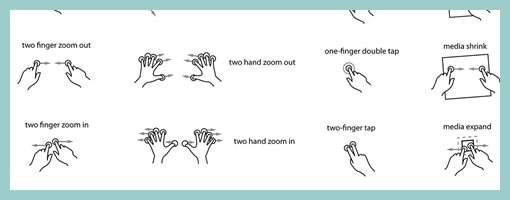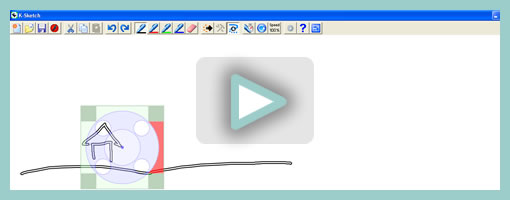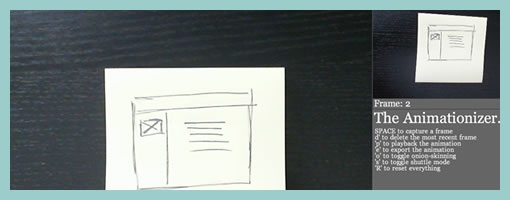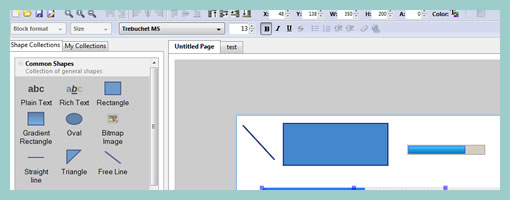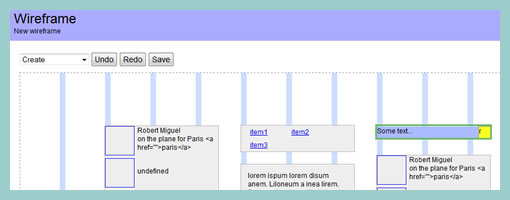Sketchify
Tuesday, June 7th, 2011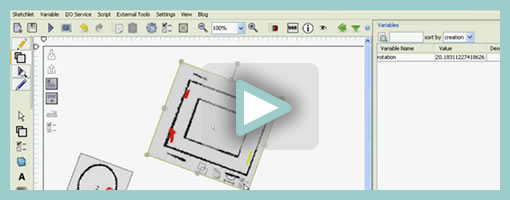
Sketchify is an open source toolkit for simulating simple drawings with a wide range of inputs in real time. As an example, it allows you to quickly create a functional prototype of a moving car along with the mouse acting as a controller for its direction. Other inputs which Sketchify may apparently hook up to include: motion sensing (with a webcam), speech recognition, face recognition, Wii Remote, web services, Phidgets, and Arduino. All of these of cource can then be tied back to move, hide, and affect various interface elements. Here are a couple additional youtube videos which demonstrate more examples of what is possible with this tool.
From the Sketchify website, in Željko’s own words:
Sketchify (also known as AMICO Sketchpad) is a toolset for sketching of novel classes of user interfaces, originally developed by Željko Obrenović at the Concept Lab of the Eindhoven Technical University. Sketchify extends the concept of paper and pencil sketching to a more generic concept of rapid manipulation of interaction material. Interactive material is any piece of software/hardware that represents or simulates a part of user interactive experiences, such as inputs from sensors, output of audio tools, interaction with Web services, or simple drawings. Through manipulation of interactive materials, designers create “interactive sketches”, which in rough terms illustrate interaction scenario or interaction techniques. Our tool gives a designer freedom to combine elements of traditional freehand sketching and with numerous extensions, such as end-user programming (spreadsheets and scripts), and links to existing software functionality.
Credits: Željko Obrenović