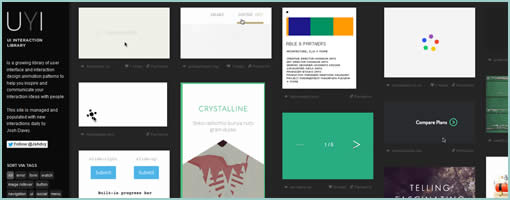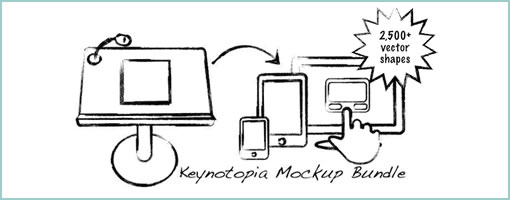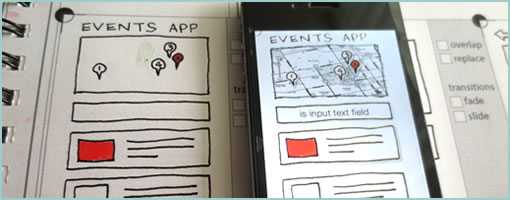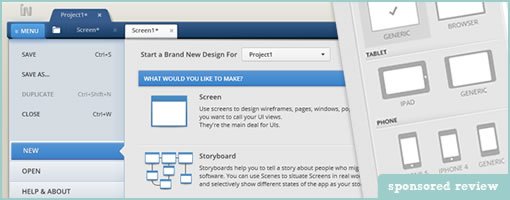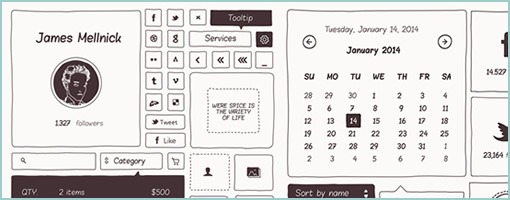8 Awesome Business & Entrepreneurial Podcasts
February 2nd, 2014
Well, this surely is a bit away from traditional wireframing and sketching, but I just needed to share these inspirational business podcasts somehow. Fact is, I’ve been listening to these for quite some time now and they have been driving a big chunk of my thinking recently. They are all very entrepreneurial and startup oriented in nature while highly motivational as well. Personally, I found them as a nice way to complement the morning commute while stirring lots of business thinking. The list goes on starting from my favorite at the top:
The Business of Freelancing Podcast
Brennan Dunn is pretty solid with the content and advice. There are only 10 episodes or so, but they are packed with advice from pricing to qualifying leads and moving prospects along the sales pipeline. Wish there was more.
Eventual Millionaire
Jaime interviews millionaires each week who share tons of advice on their successes and failures. She speaks to a diverse range of business people and while listening to each person’s story, common patterns begin emerging. Great content!
Smart Passive Income Podcast
Pat Flynn shares a ton of goodness each week on blogging, affiliates, content marketing, video, email marketing, and just starting businesses online. Easy going and light weight, but still inspirational.
Email Marketing Podcast
John, “The Autoresponder Guy”, knows a thing or two about copy-writing as well as email marketing. He interviews many others with a lean on how to make the most out email for the purchase of building customer relationships.
Product People
Although at a bit of a standstill, Justin has been interviewing quite a few entrepreneurial minds and start ups. New episodes might appear here and there, but no promises.
Entrepreneur on Fire
John is on fire in this motivational and daily podcasts. The interviews are with all sorts of business owners who have decided to leave their day jobs and pursue their business passions. Sometimes a bit corny or sugary, but still a nice way to learn about what drives people to start their own things.
Giant Robots Smashing into other Giant Robots
Just started listening to this, and it also looks like it has some good content on the business of software development and design.
Startups for the Rest of Us
Mike and Rob discuss software development with a twist on the business side.
Typically they start off with 5-10 minutes or so on some technical problem first though.
Did I miss anything?
One more thing. Typically I find that during or right after listening to an episode from this list, the ideas for courses of action start brewing very rapidly. It’s highly recommended to have an output such as a notebook or sketchbook ready nearby in order to jot down ideas or key insights.
Enjoy.
Credits: Jakub Linowski