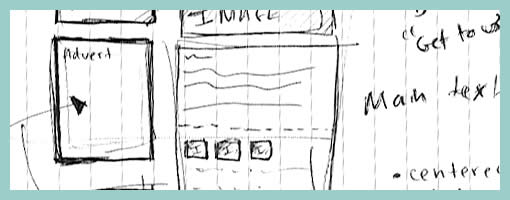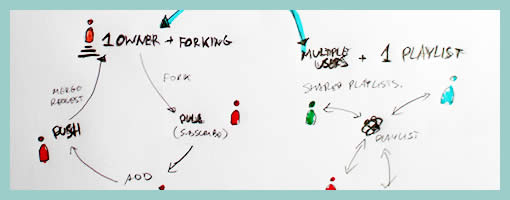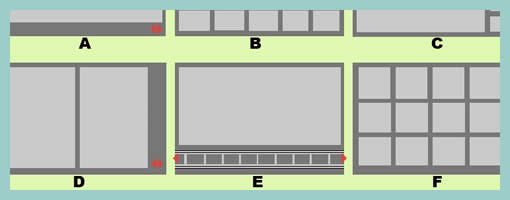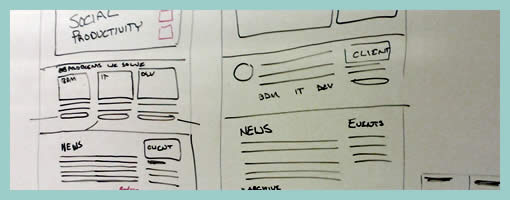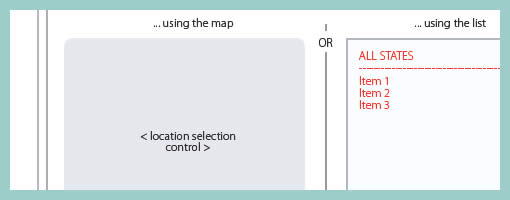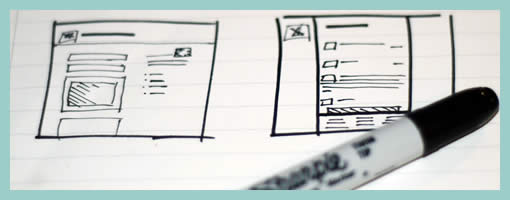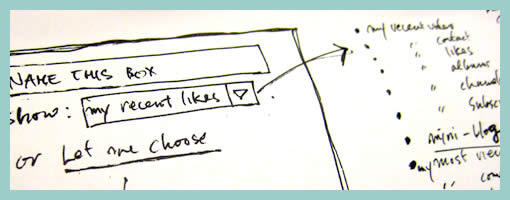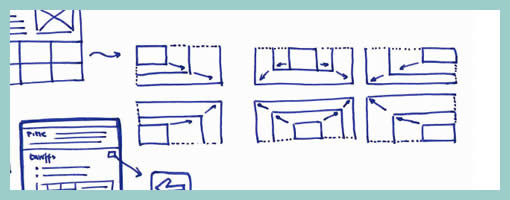There is a fuzzy line between what constitutes a paper prototype and a wireframe sketch loaded with sticky notes. Although Danny originally tagged them as prototypes (which is perfectly valid in my opinion), I would like to expand the possibility that such design representations may have uses beyond paper prototyping. Instead, sticky paper can also be used in the conceptualization stage in which wireframe generation and sketching fall into. Could this then be called a stickyframe?
Stickyframing, or the idea of using sticky notes combined with sketching can bring great value for a design process. The strength of such a combination is the decreased effort for changes or modifications provided by stickies, while at the same time having the immediacy and flexibility of ideation that sketching allows. Sometimes during paper sketching we’ll draw out an interface element and then we’ll want to reposition it. At other times, we’ll want to redraw an element while the remaining interface parts are perfectly fine. In both of these situations, we’re often forced to redraw the whole page view as we generate more design knowledge. Stickies of course help combat such inefficiencies.
On the same note, an emergent thought comes to mind which further could extend stickyframes – digital photography. Just the same way as Danny Hope took pictures of the various page views and posted them on flickr, the same could be done in a design setting. Photography could not only allow for the various interface states to be frozen as a future reference. More so, photographing sticky wireframes could allow for a reuse of various elements (or their states) across different pages. It’s just a thought, as the fight for increased document agility continues on.
Credits: Danny Hope