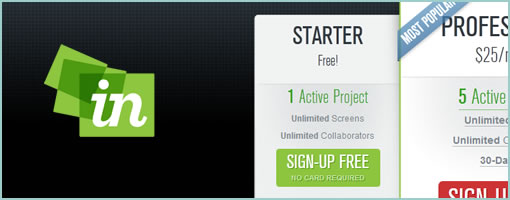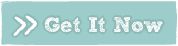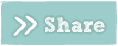Thinking about filling up the Experimental section of this site, I thought I’d open up the floor for willing designers to participate in generating a few new ideas. Here is what I’ve been recently thinking about:
1) How to document or represent floating / fixed positioned elements? Imagine you’re scrolling in the browser and an element stays in place.
2) How to document or represent text or element size ranges? With the introduction of min and max CSS attributes, some elements are allowed to grow to various sizes. In certain cases we might want to communicate that there is a maximum height or width allowed for text or elements.
I have a few ideas of my own on these which I will be sharing sometime soon, but I thought it would be great if more people submitted their ideas. If that happens, I could turn the next few posts into a compilation of sorts (and build up more of a community feel for this site).
If you’re interested, please submit sketches or visuals by email to wireframes AT linowski DOT ca. Rough is good. Sounds cool?
Jakub
ps. If you have other ideas for the experimental section, feel free to submit as well. :)