WireframeSketcher 1.4.2
June 18th, 2009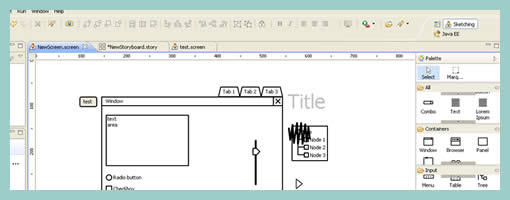
WireframeSketcher is a plugin for the popular Eclipse development platform and allows for the creation of quick wireframes. This tool comes with a wide palette of draggable user interface elements, widgets, sliders, and icons as most user interface designers would expect. The latest version also supports states for certain form elements allowing to specify such things as disabled, selected or enabled modes.
What sets WireframeSketcher apart is definitely the storyboard mode (as seen on the second screen). Basically, drawn screens can be organized in a linear fashion into presentable stories. This features is an interesting exploration of the communicative role of prototyping which many UI tools fall short on. Another unique feature of this program is how it handles masters. With WireframeSketcher users do not have to worry about defining masters up front (at the time when it still it is not known which elements are to be shared across). Instead, pages are simply created and if a user wishes to reuse a page as a master, the page is inserted as a “Master Screen” object anywhere on a new page. What is also interesting is that in this way, users can also combine multiple master pages, providing even more flexibility. Overall, this one is a very interesting tool.
Download it and try it from here.
























June 18th, 2009 at 2:51 pm
Thanks for the great tool!
November 20th, 2010 at 11:34 am
I've just written article about my experiences of using WireframeSketcher for the last month.
I found WireframeSketcher a must have addin for Eclipse, enabling me to complete very detailed wireframes for clients within the development ennvironment. When used in conjunection with the Eclipse SVN plugin it enables version control and effective design brainstorming. Of course WireframeSketcher is a lot more than this and has a comprehensive feature list including the ability to use master screens and 'Refactoring'; the ability to move screens and masters without the links breaking – a really great feature.
The fact that you export easily complete PDF files with all screens, hotspotted within the PDF and linked along with PNG files is a very effective way of interacting with customers in a fast and agile way. Read my blog entry to find out more… http://bit.ly/wireframesketcher