Show/Hide Annotations Omnigraffle Script
March 10th, 2010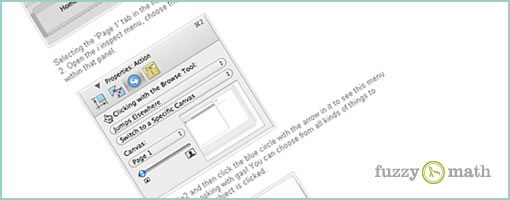
Love em or hate em, we still annotate our work be it for ourselves or others during a design process. Jason has just released some quick tips on how to setup annotations in Omnigraffle as to make them optionally disappear when exporting to an interactive prototype. The use case being, at times it makes sense to have annotations visible (documentation), whereas at other times it makes sense to hide them (prototype). The technique involves the creation of a few canvases and layers as well as running of an AppleScript. An example graffle file with the working script is also offered. I haven’t actually tried this one, but I hope it’s useful to some of you knowing that there are quite a few Omnigraffle users out there in the UX community. Thanks Jason! Enjoy.
Credits: Jason Kunesh of Fuzzy Math
























March 10th, 2010 at 2:42 pm
Wow. Can we do the same thing in Illustrator?
March 10th, 2010 at 4:09 pm
Someone definitely should set this up. Want to try porting that to Illustrator? :)
March 10th, 2010 at 11:21 pm
@Jakub – Thanks for the writeup!
@Benny – A quick look at Illustrator's AppleScript library indicates those objects aren't scriptable. I think CS3 and past that, though, do use Javascript for scripting. Maybe that has some capabilities to script visibility of individual layers.
I don't know much about scripting Adobe apps with Javascript, sorry! If you do any legwork on it, let me know and I'd be happy to lend a hand.
July 20th, 2011 at 6:42 pm
This script might also be useful: http://blog.d3in.org/post/7857480613/resetprototy…
You may be frequently using the Actions feature in Omnigraffle. If you happen to be using the “Shows or Hides Layers” action with the Presentation view, you may have remarked that you need to set the original view each time you want to test your prototype. For instance, if you were modifying a specific layer that you forgot to hide, it might change the way your prototype appear.
The purpose of this AppleScript is to set your Omnigraffle document to its default state in just one click.