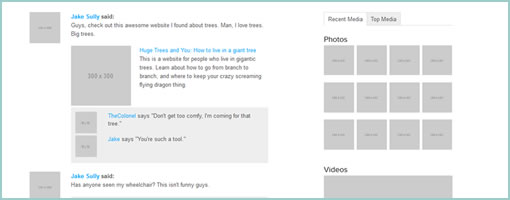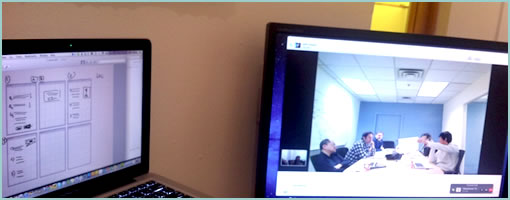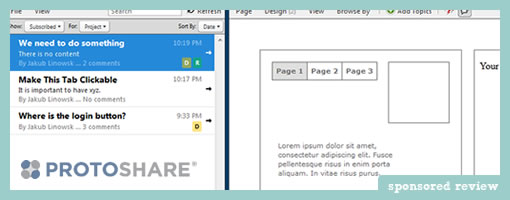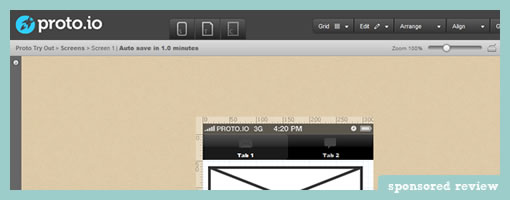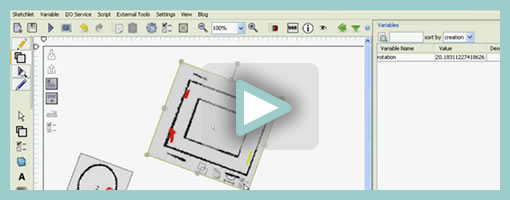Justinmind Prototyper FREE 1.0 and PRO 4.5
Tuesday, April 24th, 2012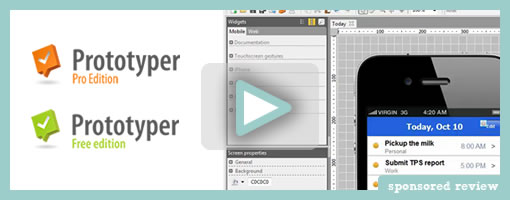
The other month, Justinmind Prototyper went ahead and split their pricing plans into two, with a paid pro and a free version. As a refresher, this is an advanced prototyping tool allowing for such things as rich interactions, data simulation, variable based and conditional rules (for both Mac OSX & Windows). They have also shared a few of their prototype examples online.
The Free edition is slightly lighter but still should be able to satisfy many designers’ needs. It comes with access to a wide library of iPhone, iPad, Android and web based widgets. Some useful widgets include: buttons, phone icons, date and time pickers, switches, status bars and keyboards. If those are not enough, users can also create their own libraries. Prototyper also allows the running of an interactive simulation after screens have been linked up. Other beneficial features might include grid controls, snap to grid and resolution guides. Finally, the Free edition also works with the subscription based Usernote online platform (for a monthly fee) which has now also officially left beta. The Justinmind Usernote service lets users publish, share, run tests and obtain feedback on their work in a collaborative way.
As for the latest and the greatest in the 4.5 Pro version, there have been some usability improvements as well as a few new features. For one, Prototyper now allows designers to organize work in layers (Photoshop hide and show style). Furthermore, the latest version also now allows multiple users to work on the same file together. In other words, these guys have built in support for performing file splits and merges. Pretty cool.
That’s the latest and greatest from this company. Download Justinmind Prototyper and give it a spin.